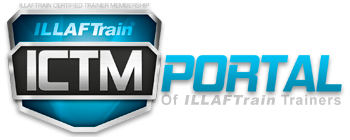Implementing a Microsoft Windows 2000 Network Infrastructure
Course id: 8420
Duration: 12
introduction
| This course is for support professionals who are new to Microsoft Windows® 2000 and will be responsible for installing, configuring, managing, and supporting a network infrastructure that uses the Microsoft Windows 2000 Server products. It also provides students with the prerequisite knowledge and skills required for Course 2154, Implementing and Administering Microsoft Windows 2000 Directory Services.. |
Prerequisites
Audience
Objectives
At the end of the course, students will be able to:
|
Content
|
Module 1: Introduction to Microsoft Windows 2000 Networking Infrastructure Topics Overview of the Windows 2000 Network Infrastructure Introduction to Intranets Identifying Remote Access Methods Communicating with Remote Offices Providing Internet Access Introduction to Extranets Skills Students will be able to:
Topics Overview of DHCP Installing the DHCP Service Authorizing the DHCP Service Creating and Configuring a Scope Customizing DHCP Functionality Configuring DHCP in a Routed Network Supporting DHCP Labs Creating and Authorizing a DHCP Server Configuring a DHCP Scope Skills Students will be able to:
Topics Overview of the DNS Query Process Installing the DNS Server Service Configuring Name Resolution for Client Computers Creating Zones Configuring Zones Configuring DNS for Internal Use Integrating DNS and DHCP Maintaining and Troubleshooting DNS Servers Labs Installing and Configuring the DNS Server Service Maintaining and Troubleshooting a DNS Server Skills Students will be able to:
Topics Connecting to NetBIOS-Based Networks WINS Overview Configuring WINS Servers and Clients Configuring Support for Non-WINS Clients Enabling WINS Database Replication Maintaining the WINS Server Database Lab Installing and Configuring WINS Skills Students will be able to:
Topics Introduction to Public Key Infrastructure (PKI) Deploying Certificate Services Using Certificates Managing Certificates Configuring Active Directory for Certificates Troubleshooting Certificate Services Lab Installing and Configuring Certificate Services Skills Students will be able to:
Topics Introduction to IPSec Implementing IPSec Configuring TCP/IP for Server Security Troubleshooting Network Protocol Security Lab Configuring TCP/IP for Security-Enhanced Connections by Using IPSec Skills Students will be able to:
Topics Examining Remote Access in Windows 2000 Configuring Inbound Connections Configuring Outbound Connections Configuring Multilink Connections Configuring Authentication Protocols Configuring Encryption Protocols Configuring Routing and Remote Access for DHCP Integration Lab Configuring a VPN Connection Skills Students will be able to:
Topics Examining Remote Access Policies Examining Remote Access Policy Evaluation Creating a Remote Access Policy Troubleshooting Remote Access Labs Creating a Remote Access Policy and Profile Troubleshooting Remote Access Skills Students will be able to:
Topics Introduction to IAS Installing and Configuring IAS Lab Configuring Internet Authentication Service Skills Students will be able to:
Topics Overview of Routers and Routing Tables Configuring Network Connections Enabling Routing by Using Routing and Remote Access Configuring Static Routes Configuring a Routing Interface Implementing Demand-Dial Routing Configuring the Routing Information Protocol Labs Configuring Windows 2000 as a Static Router Configuring a Windows 2000–Based Router Skills Students will be able to:
Topics Options for Connecting a Network to the Internet Configuring Internet Access by Using a Router Configuring Internet Access by Using NAT Lab Configuring Internet Access by Using NAT Skills Students will be able to:
Overview of Microsoft Internet Information Services (IIS) Preparing for an IIS Installation Installing IIS Configuring a Web Site Administering IIS Troubleshooting IIS Lab Configuring a Web Server Skills Students will be able to:
Topics RIS Overview Installing and Configuring RIS Configuring Remote Installation Options Deploying Images by Using RIS Creating an RIPrep Image Comparing CD-Based Images and RIPrep Images Identifying Solutions to RIS Problems Lab Deploying Windows 2000 Professional by Using Remote Installation Services Skills Students will be able to:
Windows 2000 Administrative Strategies Performing Administrative Tasks Remotely by Using Terminal Services Simple Network Management Protocol (SNMP) Operation Implementing the Windows 2000 SNMP Service Lab Managing a Windows 2000 Network Skills Students will be able to:
Topics Troubleshooting Network Problems Identifying the Symptoms and Causes of Network Problems Resolving TCP/IP Problems Resolving Name Resolution Problems Troubleshooting Network Services Monitoring the Network Labs Troubleshooting Routing Troubleshooting Network Problems by Using Network Monitor Skills Students will be able to:
Topics Configuring Access to NetWare Resources Providing Macintosh Users Access to Windows 2000 Resources Connecting to Systems Network Architecture (SNA) Hosts by Using Host Integration Server 2000 Connecting to UNIX Resources Labs Configuring Gateway Service for NetWare Configuring File Services and Print Services for Macintosh Skills Students will be able to:

|