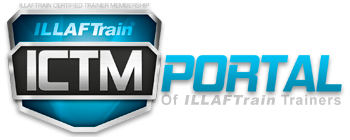Implementing and Administering Microsoft Windows 2000 Directory Services Introduction
Course id: 8430
Duration: 6
introduction
| This course is designed to provide students with the knowledge and skills necessary to install, configure, and administer Microsoft Windows® 2000 Active Directory™ directory services. The course also focuses on implementing Group Policy and performing the Group Policy–related tasks that are required to centrally manage users and computers. |
Prerequisites
Audience
| Who consider about to learn Network |
Objectives
At the end of the course, students will be able to:
|
Content
|
Module 1: Introduction to Active Directory in Windows 2000 Topics Introduction to Active Directory Active Directory Logical Structure Active Directory Physical Structure Methods for Administering a Windows 2000 Network Skills Students will be able to:
Topics Introduction to the Role of DNS in Active Directory DNS and Active Directory DNS Name Resolution in Active Directory Active Directory Integrated Zones Installing and Configuring DNS to Support Active Directory Lab Installing and Configuring DNS to Support Active Directory Skills Students will be able to:
Introduction to Creating a Windows 2000 Domain Installing Active Directory The Active Directory Installation Process Examining the Default Structure of Active Directory Performing Post Active Directory Installation Tasks Troubleshooting the Installation of Active Directory Removing Active Directory Labs Creating a Windows 2000 Domain Performing Post Active Directory Installation Tasks Skills Students will be able to:
Topics Introduction to User Accounts and Groups User Logon Names Creating Multiple User Accounts Administering User Accounts Using Groups in Active Directory Strategies for Using Groups in a Domain Troubleshooting Domain User Accounts and Groups Labs Setting Up and Administering Domain User Accounts Setting Up and Administering Groups in a Single Domain Skills Students will be able to:
Topics Introduction to Publishing Resources Setting Up and Administering Published Printers Implementing Printer Locations Setting Up and Administering Published Shared Folders Comparing Published Objects and Shared Resources Troubleshooting Published Resources Lab Publishing Resources in Active Directory Skills Students will be able to:
Topics Object Security in Active Directory Controlling Access to Active Directory Objects Delegating Administrative Control of Active Directory Objects Customizing MMC Consoles Setting Up Task pads Labs Delegating Administrative Control Creating Custom Administrative Tools Skills Students will be able to:
Topics Introduction to Group Policy Group Policy Structure Working with Group Policy Objects How Group Policy Settings Are Applied in Active Directory Modifying Group Policy Inheritance Delegating Administrative Control of Group Policy Monitoring and Troubleshooting Group Policy Labs Implementing Group Policy Delegating Group Policy Administration Skills Students will be able to:
Topics Introduction to Managing User Environments Introduction to Administrative Templates Using Administrative Templates in Group Policy Assigning Scripts in Group Policy Using Group Policy to Redirect User Folders Using Group Policy to Help Protect the User Environment Troubleshooting User Environment Management Labs Using Administrative Templates to Assign Registry-Based Group Policy Using Group Policy to Assign Scripts to Users and Computers Implementing Folder Redirection Policy Implementing Security Settings by Using Group Policy Skills Students will be able to:
Topics Introduction to Managing Software Deployment Windows Installer Technology Deploying Software Configuring Software Deployment Maintaining Deployed Software Removing Deployed Software Troubleshooting Software Deployment Labs Assigning and Publishing Software Upgrading and Removing Software Skills Students will be able to:
Topics Introduction to Trees and Forests Creating Trees and Forests Trust Relationships in Trees and Forests The Global Catalog Strategies for Using Groups in Trees and Forests Troubleshooting Creating and Managing Trees and Forests Labs Creating Domain Trees and Establishing Trusts Using Groups in a Forest Skills Students will be able to:
Topics Introduction to Active Directory Replication Replication Components and Processes Replication Topology Using Sites to Optimize Active Directory Replication Implementing Sites to Manage Active Directory Replication Monitoring Replication Traffic Adjusting Replication Troubleshooting Active Directory Replication Labs Tracking Active Directory Replication Using Sites to Manage Active Directory Replication Monitoring Replication Skills Students will be able to:
Topics Introduction to Operations Masters Operations Master Roles Managing Operations Master Roles Managing Operations Master Failures Lab Managing Operations Masters Skills Students will be able to:
Topics Introduction to Maintaining the Active Directory Database The Process of Modifying Data in Active Directory The Garbage Collection Process Backing Up Active Directory Restoring Active Directory Moving the Active Directory Database Decrementing the Active Directory Database Labs Backing Up and Restoring Active Directory Maintaining the Active Directory Database Skills Students will be able to:
Topics Business Scenario Requirements for the Active Directory Infrastructure Class Discussion: How to Implement the Active Directory Infrastructure Lab Implementing the Active Directory Infrastructure Skills Students will be able to:

|